|
When you first log in you are a LURKER in the LOBBY.
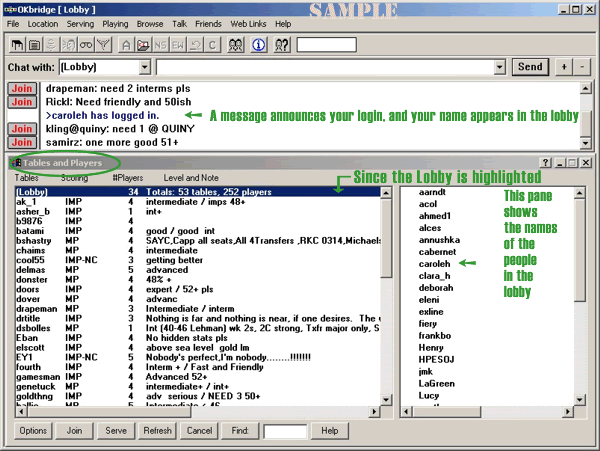
Within the lower area of the main OKbridge window, you will see a window named
Tables and Players.
In the left pane of the Tables and Players window, you'll
see the first entry is the Lobby, followed by a long list
of all the tables currently being served.
Since the Lobby is highlighted when you first log in, the right pane of this
window shows the names of the players who are currently in the Lobby.
(If you don't see the Tables and Players window, click  on the toolbar to open it.)
on the toolbar to open it.)
|