|
When it's time to play the hand, double-click on the card you want to play.
Declarer plays the dummy cards. If you are the dummy and would like to see
all the hands, click  on the toolbar (or go to the Location menu and click Show All Hands). When
the hand is over, you will be returned to your seat.
on the toolbar (or go to the Location menu and click Show All Hands). When
the hand is over, you will be returned to your seat.
Cards will continue to be dealt after each hand is played until someone leaves
their seat.
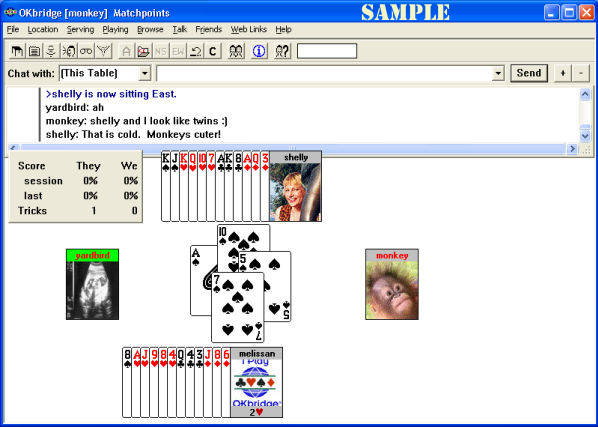
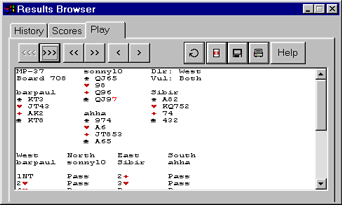 At
the end of each hand, a Results Browser pops up on your screen. You can use
it to see the results of the last hand, and also to look at the results of
the same hand played at other tables. You may need to close it to begin playing
the next hand. At
the end of each hand, a Results Browser pops up on your screen. You can use
it to see the results of the last hand, and also to look at the results of
the same hand played at other tables. You may need to close it to begin playing
the next hand.
|