|
When you first arrive at OKplus, you are a LURKER in the
LOBBY and can see all other people lurking in the lobby.
To see a display
of tables with open seats that you may join, click on the Open Tables
tab at the top of the lobby.
TABLES are set up by individuals who want to HOST
(or SERVE) the table. These
people
are
the
table
SERVERS,
who get to control the scoring and seating. The TABLE NAME
bears the server's name and shows the server's rating and type of scoring
at the table. Other people join a table, and when there are four people
seated at a table, the
computer
automatically deals hands.
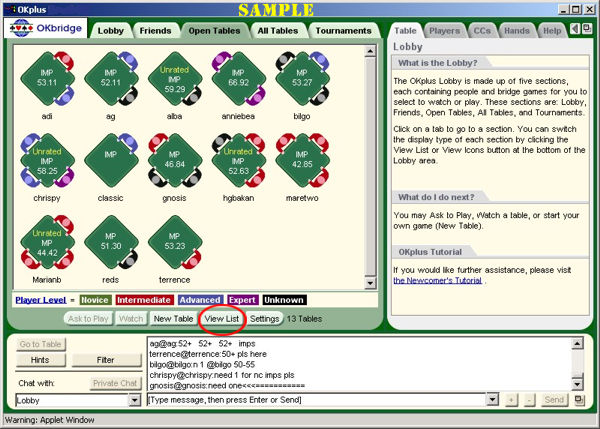
You can display the tables either as icon graphics (as shown in the sample
screen above) with the server's name shown beneath the table, or as a text
list showing each server's table information, line by line (as shown in the
sample screen below). You can toggle from icon view to list view by clicking
a button on the toolbar under the lobby, either "View List" or "View Icon"
depending on the current view.
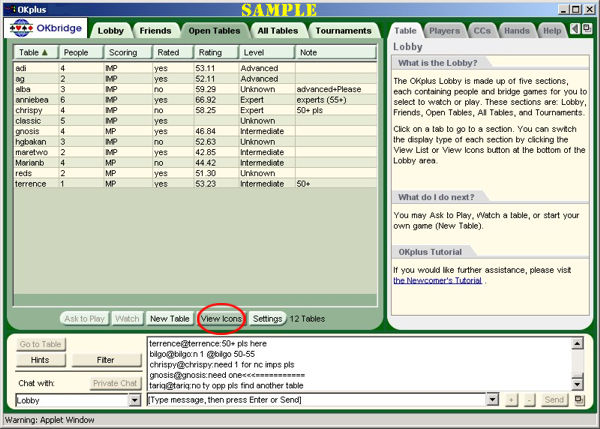
|