|
The chat area is in the bottom of the page.
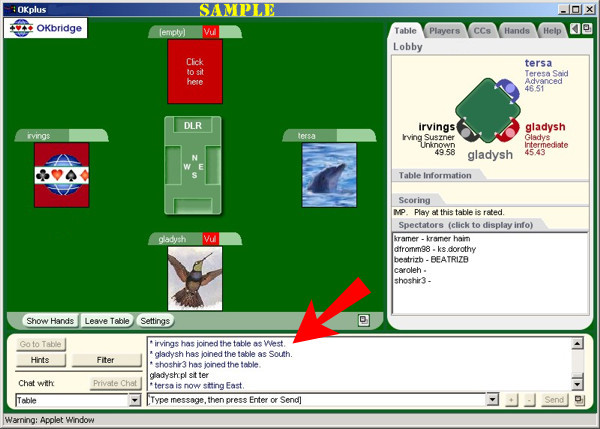
The chat area displays the current messages people are
sending in your location.
To send a message
(1)
Enter the name of your message recipient in the "Chat with" box or make a selection
from the dropdown box for Opponents, Table, Spectators, or Lobby.
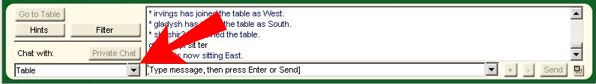
(2) Type your message in the chat bar.

(3) Press the Enter key or click the Send button.
|